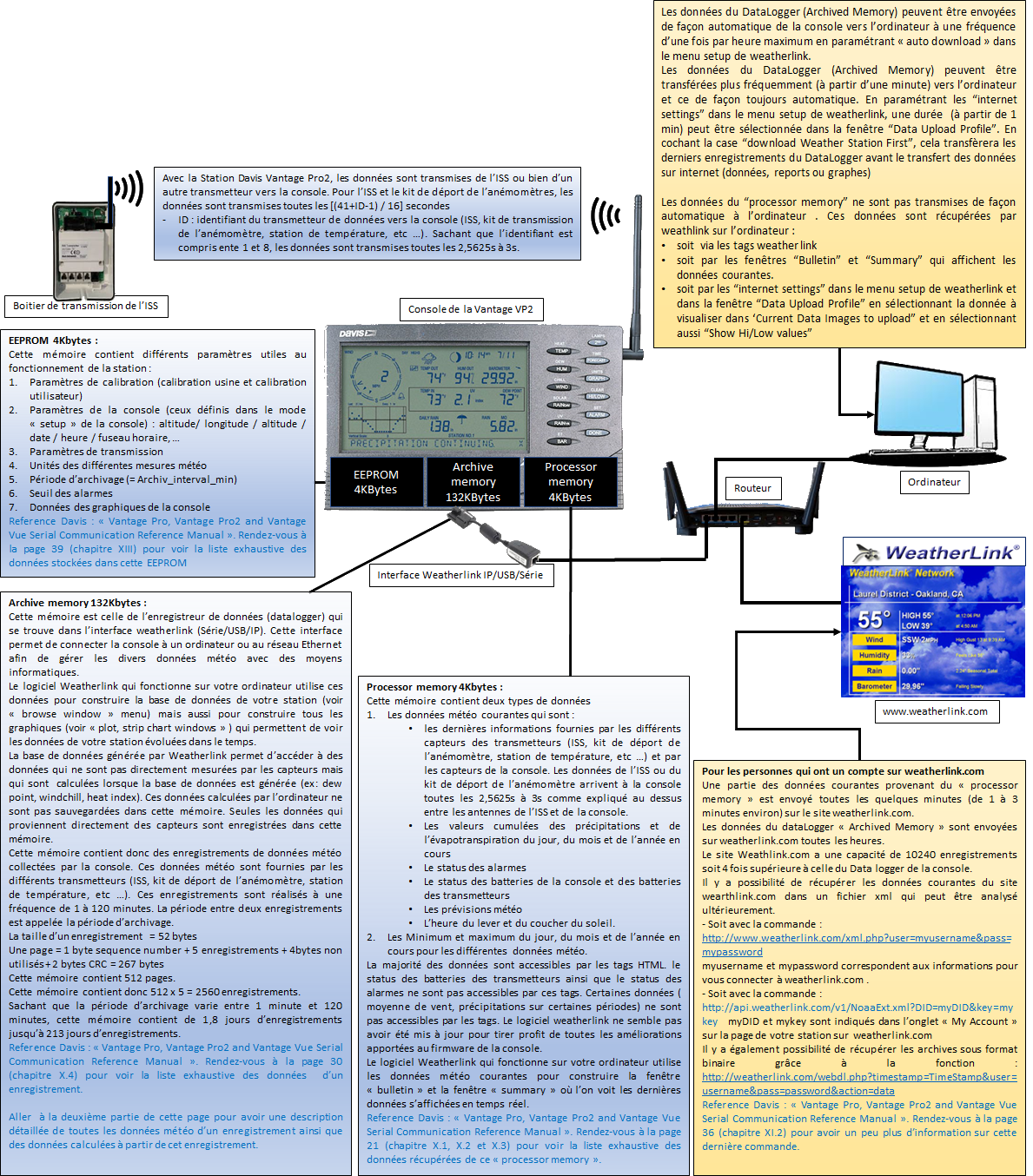BAROMETRIC PRESSURE
What is it:
The weight of the air that makes up our
atmosphere exerts a pressure on the surface of the
earth. This pressure is known as
atmospheric pressure. Generally, the more air above an area,
the higher the atmospheric pressure, this,
in turn, means that atmospheric pressure changes
with altitude. For example, atmospheric
pressure is greater at sea-level than on a mountaintop.
To compensate for this difference and
facilitate comparison between locations with different
altitudes, atmospheric pressure is
generally adjusted to the equivalent sea-level pressure. This
adjusted pressure is known as barometric
pressure. In reality, the Vantage Pro and Vantage
Pro2 measures atmospheric pressure. When
entering the location’s altitude in Setup Mode, the
Vantage Pro and Vantage Pro2 calculates
the necessary correction factor to consistently
translate atmospheric pressure into
barometric pressure.
Barometric pressure also changes with
local weather conditions, making barometric pressure an
extremely important and useful weather
forecasting tool. High pressure zones are generally
associated with fair weather while low
pressure zones are generally associated with poor
weather. For forecasting purposes, however,
the absolute barometric pressure value is
generally less important than the change
in barometric pressure. In general, rising pressure
indicates improving weather conditions
while falling pressure indicates deteriorating weather
conditions.
The following section applies to Vantage
Pro and Vantage Pro2 systems only:
Parameters Used: Outside Air Temperature,
Outside Humidity, Elevation, Atmospheric Pressure
Formula:
Simply,
PSL = PS * (R),
where PSL is sea level pressure, PS
is the unadjusted reading sensed by the Davis barometer,
and R is the reduction ratio, which
is determined as follows:
First, Tv (virtual temperature in
the “fictitious column of air” extending down to sea-level) can be
determined as follows. The result is in
degrees Rankine, which is similar to Kelvin except it
uses a Fahrenheit scale divisions rather
than Celsius scale divisions:
Tv = T + 460 + L + C,
where T is the average between the
current outdoor temperature and the temperature 12 hours
ago (in Fahrenheit) in whole degrees. L
is the typical lapse rate, or decrease in temperature
with height (of the “fictitious column of
air”), as calculated by:
L = 11 Z/8000,
where L is a constant value with
units in °F. Z is elevation, which must be entered in feet.
The current dewpoint value and the station
elevation are necessary to compute C. C is the
correction for the humidity in the
“fictitious column of air”. It is determined from a lookup table
(provided in the attached table). The
table consists of dewpoints in °F every 4°F and elevations
28 - 10 Rev A 5/11/06
in feet every 1500 feet. Linear
interpolation is performed to obtain the correct reduced pressure
value. For dewpoints below –76°F, C = 0;
for dewpoints above 92°F, a dewpoint of 92°F is
assumed.
Now, Tv can be determined. From this,
the following can be computed:
Exponent = [Z/(122.8943111*Tv)]
Once this exponent is computed, R can be
computed from the following:
R = 10^[Exponent].
Thus, PSL = PS * (R)
can be calculated. Pressure can be in any units (R is dimensionless) and
still yield the correct value.
This procedure is designed to produce the
correct reduced sea-level pressure as displayed.
This requires the user to know their
elevation to at least ±10 feet to be accurate to every .01” Hg
or ±3 feet to be accurate to every
0.1 mb/hPa.
This is a simplified version of the
official U.S. version in place now. The accepted method is to
use lookup tables of ratio reduction
values keyed to station temperature. These are based on
station climatology. These values are
unavailable for every possible location where a Davis
user may have a station, thus this
approach is not suitable.
It should be noted that if a sensor’s
pressure readings require adjustment, the user can adjust
either the uncorrected or the final
reading to match the user's reference, as appropriate. If the
user chooses to measure uncorrected
atmospheric pressure or use another reduction method,
they should set their elevation to zero.
Subsequently, output data using the VantageLink can be
read by or exported to another application
and converted as desired.
The calibration of the sensor is a
separate one time function performed on the unit during the
manufacturing process. It is a completely
independent operation from the calculation the
Vantage Pro and Vantage Pro2 console makes
to display a reading corrected to sea-level. The
calibration is done to ensure the sensor
reads uncorrected or raw atmospheric pressure (not
barometric pressure) properly. Any
properly functioning unit will read the uncorrected
atmospheric pressure within
specifications. However, limits in the displayable range of the bar
value may prevent the user from setting an
incorrect elevation for their location. That is, a user
at sea-level, may see a dashed reading if
they set their unit to 5000' elevation or vice-versa.
So, the best way to tell if a unit is
functioning properly, is:
• use a reference that has been
adjusted to indicate sea-level pressure and setting the
Vantage Pro and Vantage Pro2 console to
the proper elevation or
• use a reference that is reading
the raw, uncorrected atmospheric pressure and set the
Vantage Pro and Vantage Pro2 console
elevation to zero
and verify that these readings are
comparable.
ALTIMETER SETTING and CWOP APRS
The CWOP program in NOAA prefers to
receive altimeter setting data rather than barometric
pressure. This feature in WeatherLink 5.7
automatically calculates the correct altimeter setting
using the user-specified elevation.
Monitor II and Perception II users should set their
Rev A 5/11/06 28 - 11
barometer reading to match the altimeter
setting of the nearest National Weather Service
(NWS) weather station. Simply enter your
zip code on the NWS home page to get the nearest
observation. This is usually found at the
“2 Day History” (detailed observation section) link
under Current Conditions section. http://www.nws.noaa.gov/ . For users outside the United
States, contact your country’s national
meteorological service.
Altimeter Formula, A:
A = (P^N + K*Z)^(1/N),
where P is the raw station pressure (in. Hg), N = 0.1903, K =
1.313E -5,
Z is elevation (feet).
REFERENCE
"Smithsonian Meteorological
Tables". Smithsonian Institution Press, Washington, DC, 4th Ed.
1968.
"Federal Standard Algorithms for
Automated Weather Observing Systems used for Aviation
Purposes". Office of the Federal
Coordinator for Meteorological Services and